Having a generator can be a lifesaver during power outages or emergencies. It serves as a reliable backup power source that offers peace of mind and security by ensuring that essential appliances and devices remain operational when the grid goes down. But for your generator to work well, you need to know how to connect or hook it up to your house correctly.
Step 1: Choose the Right Generator
The first step is to choose a generator that meets your budget and needs. You can consider factors like wattage capacity, power source (solar, fuel, etc.), and portability. You should also list the appliances and devices you want to power during an outage to estimate the generator's size and power requirements accurately.
Nature's Generator systems are primarily designed to harness renewable energy sources, such as solar power and wind energy. It has a range of options from the portable Nature’s Generator Elite to the whole-home power backup, Nature’s Generator Powerhouse. You can also see the list of appliances or devices that each generator can power along with how long each device will work when plugged into the generator.
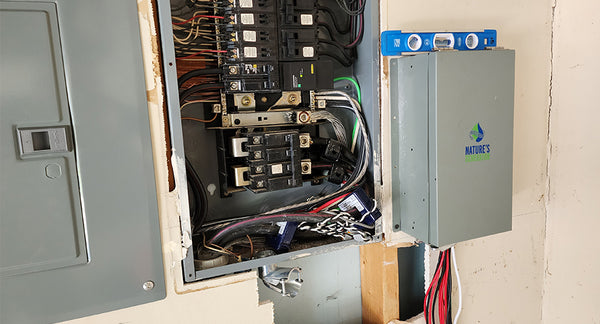
Step 2: Install a Transfer Switch
Having reliable backup power is great but it can be significantly improved by investing in a transfer switch. A transfer switch is a critical component for safely connecting your generator to your house's electrical system.
This setup makes things easier for homeowners because they don't need to move heavy appliances or generators during power outages. And most importantly, it stops the generator's power from going back into the grid (backfeeding) by mistake.
Unintended backfeeding happens when a generator isn't connected properly to a home's electrical system. Using a transfer switch prevents this by disconnecting the incoming electrical service line when the generator is running.
This is a crucial safety precaution because transformers can send the generator's power back and energize the distribution line that it's connected to. This can cause electric shocks, damage equipment, or lead to power outages. That's why it's important to prevent unintended backfeeding and keep everyone safe by installing a transfer switch.
Ultimately, a transfer switch allows you to seamlessly switch between utility power and generator power during outages by safely disconnecting your home from the main power grid when using a generator. It's best to have a licensed electrician install the transfer switch. They'll ensure it's compatible with your generator's capacity and your home's electrical panel. The electrician will choose the right transfer switch based on your setup and needs, considering factors like your generator type, panel layout, and desired appliances for backup power.
Additionally, they'll evaluate safety requirements and ensure compliance with local building codes and regulations. Based on their expertise, they'll recommend a transfer switch that provides the best combination of performance, reliability, and ease of installation, such as the Nature’s Generator Transfer Switch with 4 ,6, & 12 circuit options:
- 4-Circuit 120V 15A Transfer Switch
- 6-Circuit 120V and 240V 30A Powerhouse Transfer Switch
- 6-Circuit 120V 30A Transfer Switch Elite
- 12-Circuit 20V and 240V 30A Powerhouse Transfer Switch
Each unit also comes with a user manual that has a thorough step-by-step process of how to go about the set-up and installation.
Step 3: Connect the Transfer Switch to Your Generator
Once the Power Transfer Switch is installed and your generator is all setup, connect it to your generator with the provided power cord. Attach the female connector to the power inlet of the Transfer Switch, securing it by twisting clockwise. Then, plug the male connector into the AC outlet on the generator.
As an example, see the steps below on using a Power Transfer Switch and Nature’s Generator Powerhouse you during a power outage:
Switch on the Nature's Generator Powerhouse Main Power Switch to ON.
- (This will activate the LCD screen).
- Turn on the Nature's Generator Powerhouse AC Switch to ON. (The AC output light will turn green).
- On the Power Transfer Switch, choose the circuits you want your Nature's Generator Powerhouse to supply power to by adjusting the rocker switches from L (utility) to G (generator). The rocker switches will light up, indicating they are ready for use.
- Ensure that the breakers in the Power Transfer Switch are in the ON position.
Step 4: Monitor and Perform Regular Maintenance
Regularly monitor your Nature's Generator system after installation. Check energy production from solar panels and wind turbines, and keep tabs on battery storage levels. Adjust settings as needed for efficiency and reliable power during outages.
To keep your Nature's Generator system in optimal condition, perform regular maintenance tasks such as cleaning solar panels, inspecting cables and connections, and monitoring battery health. Refer to the manufacturer's manual for recommended maintenance schedules and procedures. Proper maintenance helps prolong the lifespan of your system and ensures consistent performance over time.
As you can see, setting up a Nature's Generator system with a transfer switch in your home can be straightforward, especially when you follow these instructions. This ensures smooth installation and dependable power during emergencies. Remember to always seek guidance from professionals for installation and maintenance, and make sure to follow the safety guidelines provided by the manufacturer. With your Nature's Generator system correctly installed, you can rest assured that your home will stay safe and powered even during grid outages.





